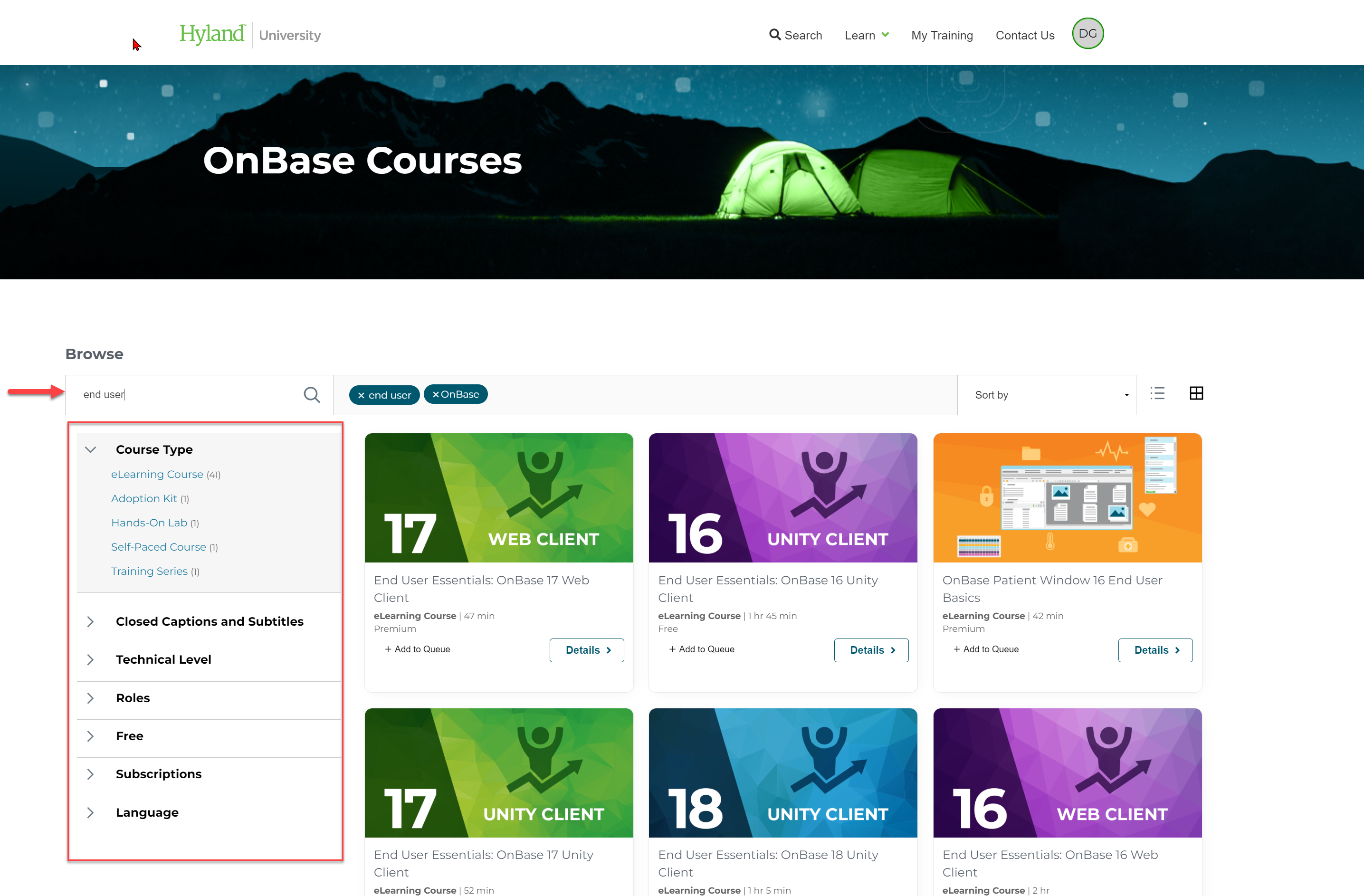OnBase Training Courses: How-to Create an Account and Get Started
About the Article
This article provides step-by-step instructions for creating an account on the Hyland University website. It also aims to provide an overview of how to navigate and browse through the many different types of OnBase training courses offered on the Hyland University website. The scope of these training courses vary widely, ranging from: End-User training, Hands-On Labs, Integrations, and OnBase Workflows.
If you have any additional questions about the OnBase application or these training resources, please contact the ITS Service Desk servicedesk@pomona.edu
Hyland University Enterprise Premium Subscription
Pomona College has purchased an Enterprise Premium Subscription from Hyland, the creator of our Enterprise Content Management System - OnBase. This Enterprise Premium Subscription allows any faculty or staff with an active @pomona.edu email to sign-up on the Hyland University website and complete any of the OnBase training courses that fall under the Premium, Free, or Free Premium categories of courses.
Create an Account & Start Training Courses
Step 1:
Navigate to: https://id.hyland.com/app/UserHome and click "Sign-Up". When met with the selection for: Existing Hyland Customer or Partner? Select Yes and for Organization Name enter– "Pomona College". Click Register once you have entered in all of the required fields.
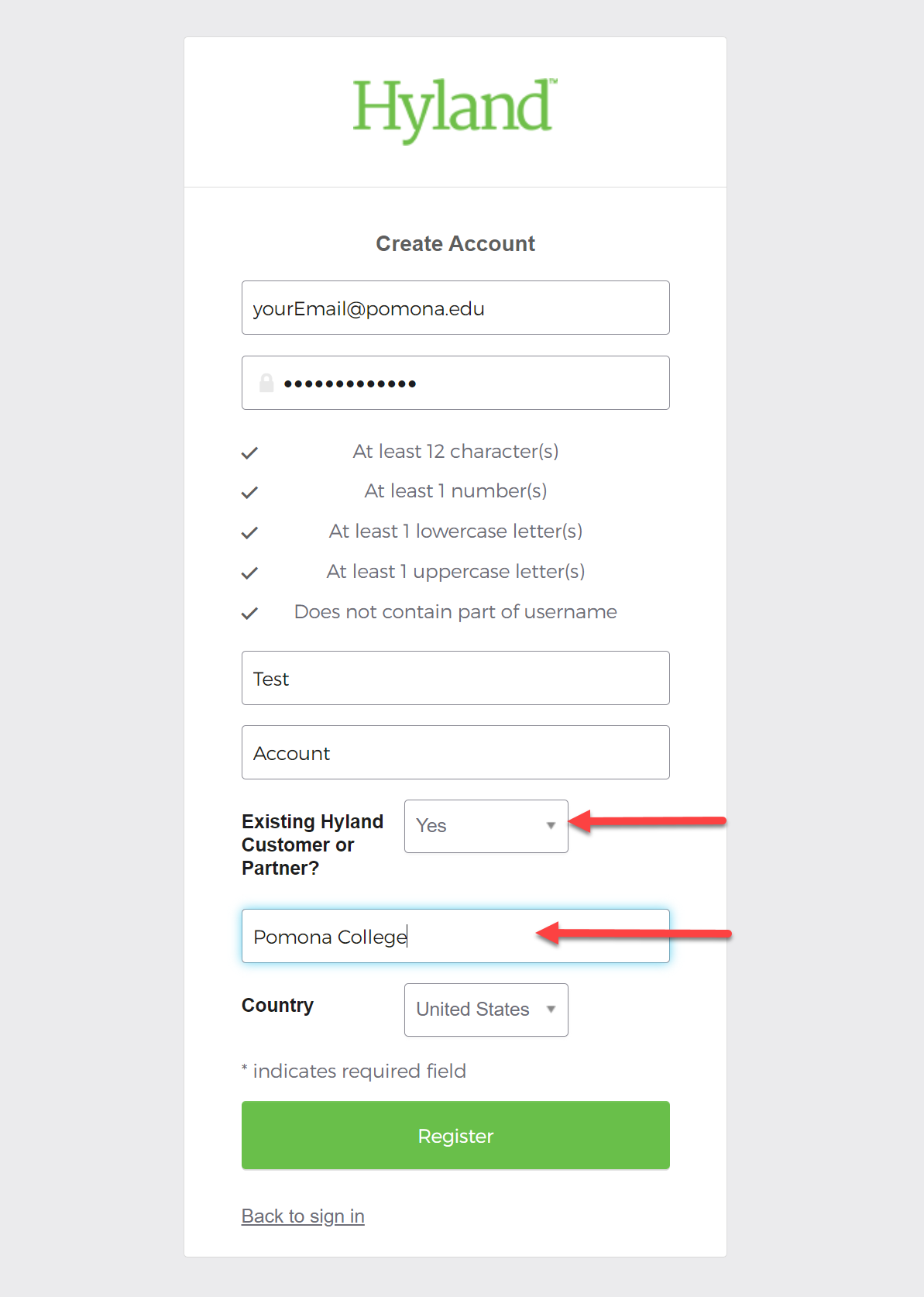
Step 2:
After registering, your browser will change to the My Apps page. Select "Hyland University"
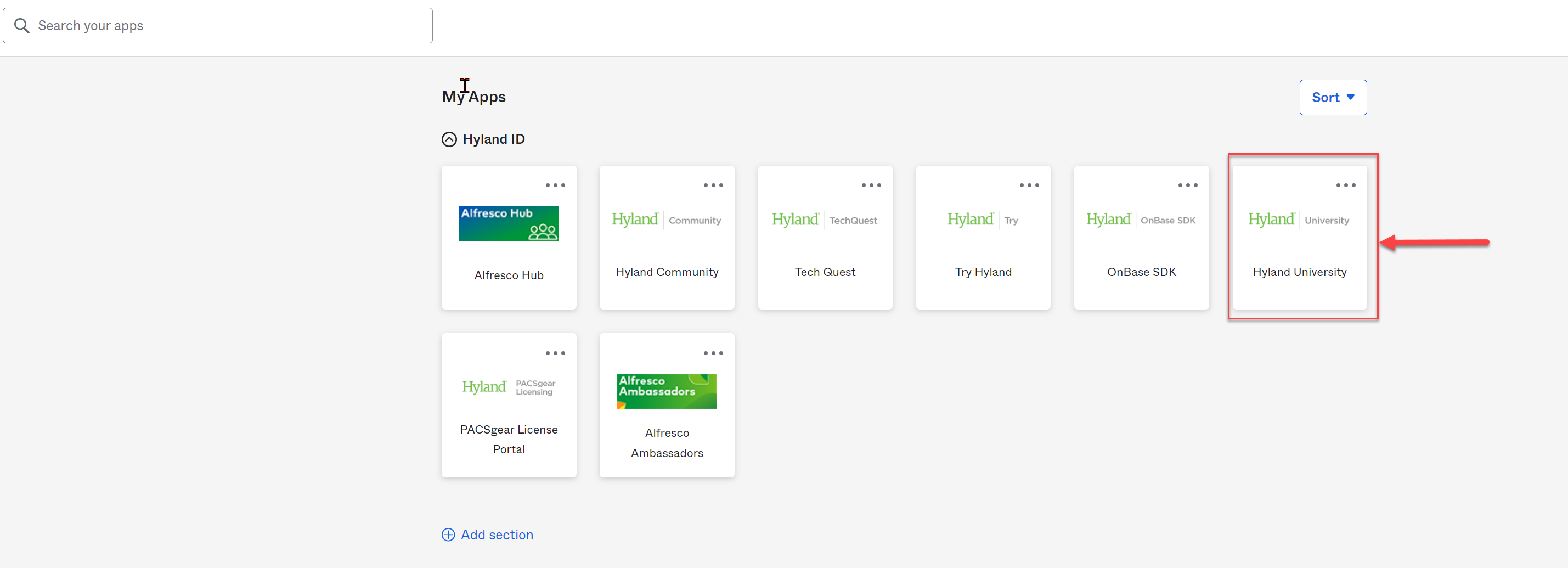
Step 3:
Upon selecting Hyland University, the browser will change to the My Training page. Scroll down until you see the "Catalog" option under popular pages and select "View Courses".
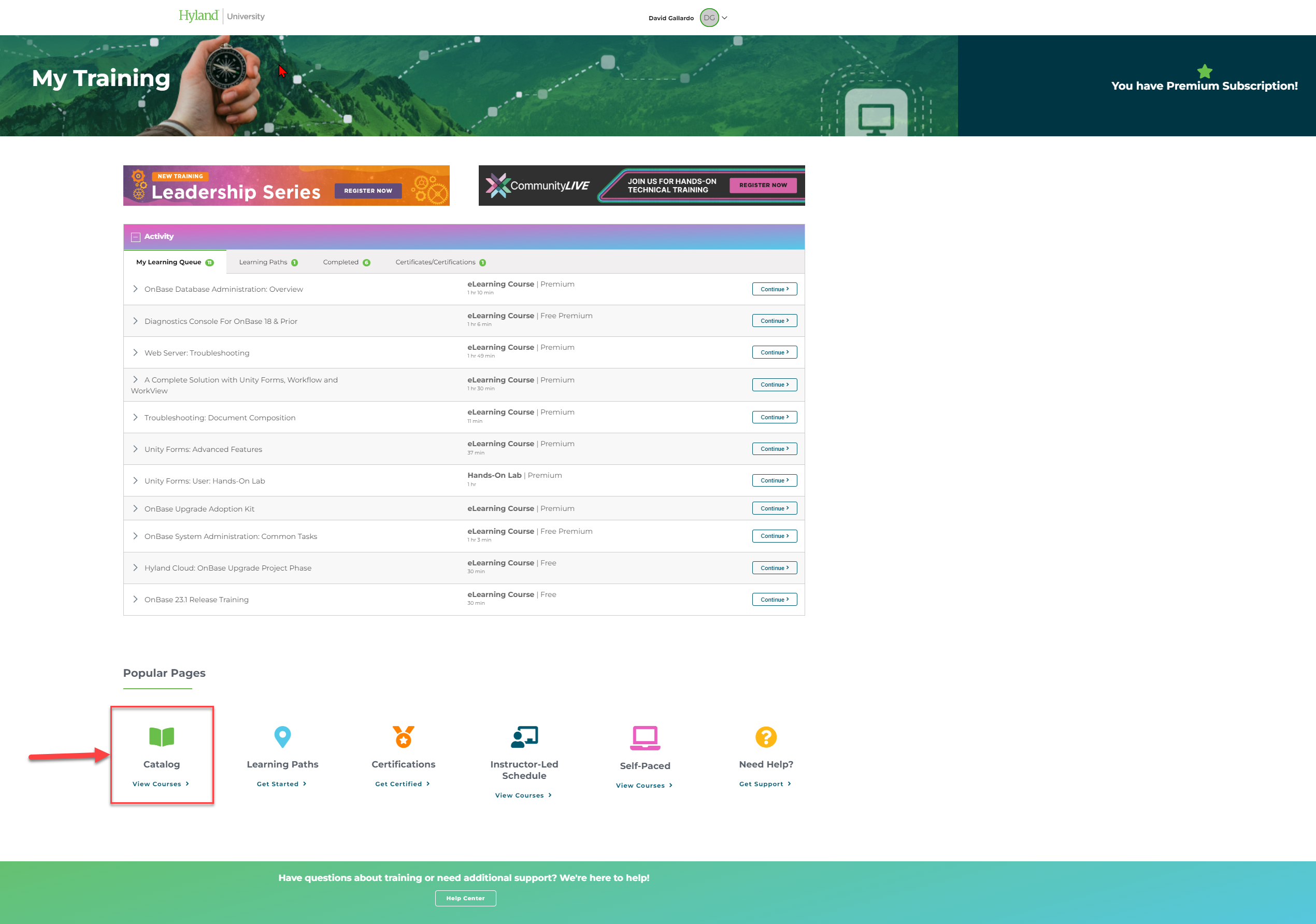
Step 4:
From the Catalog, select "OnBase" which is located on the left-hand side of the page under the Product Line list.
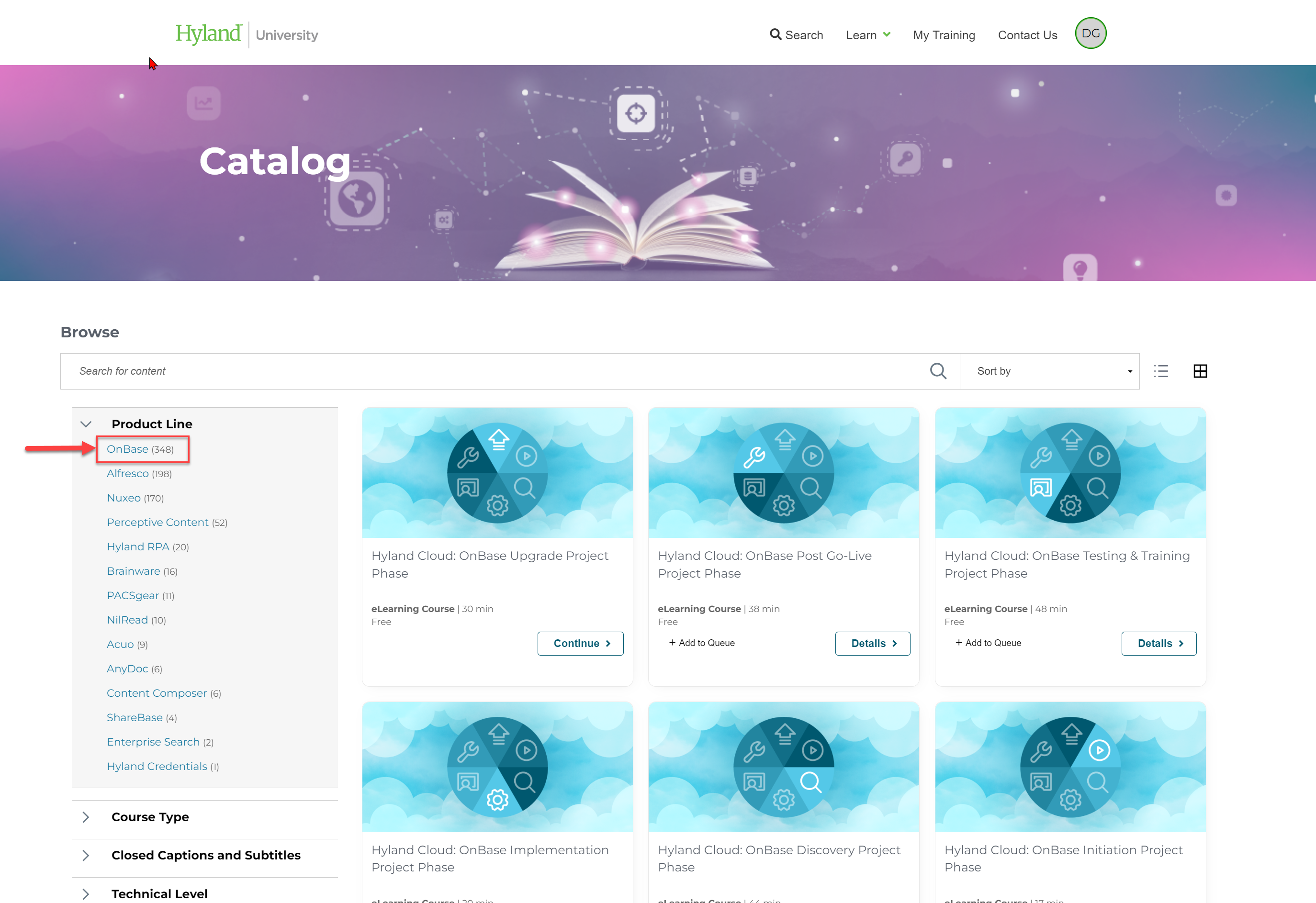
Step 5:
Once you are under the OnBase catalog, you can search for specific training courses by using the search bar (e.g. Salesforce, end user training, workflow etc.). You can narrow your search even further by selecting from the various list options on the left-hand side of the page (Course Type, Technical Level, Roles). Take as many training courses as you'd like!