Copy & Paste in OnDemand Desktops
The act of copying and pasting within the confines of OnDemand applications necessitates a meticulous approach due to their unique desktop environments. This procedure diverges from the conventional method, requiring a sequence of Copy, Paste, and then Paste again. Conversely, when extracting data from OnDemand to an external destination, the sequence becomes Copy, Copy, and Paste.
The underlying complexity arises from the architecture of the OnDemand Desktop: it operates with an independent Clipboard, separate from the Clipboard of one's personal computer. This Clipboard serves as the temporary repository for text during Cut or Copy operations.
To Transfer Text from One's Personal Computer to the OnDemand Desktop:
- Activate the OnDemand Desktop Clipboard (as delineated below).
- Insert the selected content into this Clipboard using either
Ctrl+v or Cmd+v, contingent upon the operating system in use.
- Subsequently, paste this content into the intended OnDemand session, utilizing the prescribed method inherent to the OnDemand application. Commonly, invoking a right-click within a window will present a Paste option.
To Extract Text from an OnDemand Desktop to One's Personal Computer:
- Invert the aforementioned procedure: Commence by copying the desired text into the OnDemand Desktop Clipboard.
- Activate the OnDemand Desktop Clipboard (as previously described).
- Transfer the content from this Clipboard to the Clipboard of one's personal computer using either
Ctrl+c or Cmd+c.
- Conclusively, insert it into the desired application on the personal computer using
Ctrl+v or Cmd+v.
Adhering to this structured procedure ensures the accurate and efficient transfer of data between the OnDemand Desktop and one's personal computer.
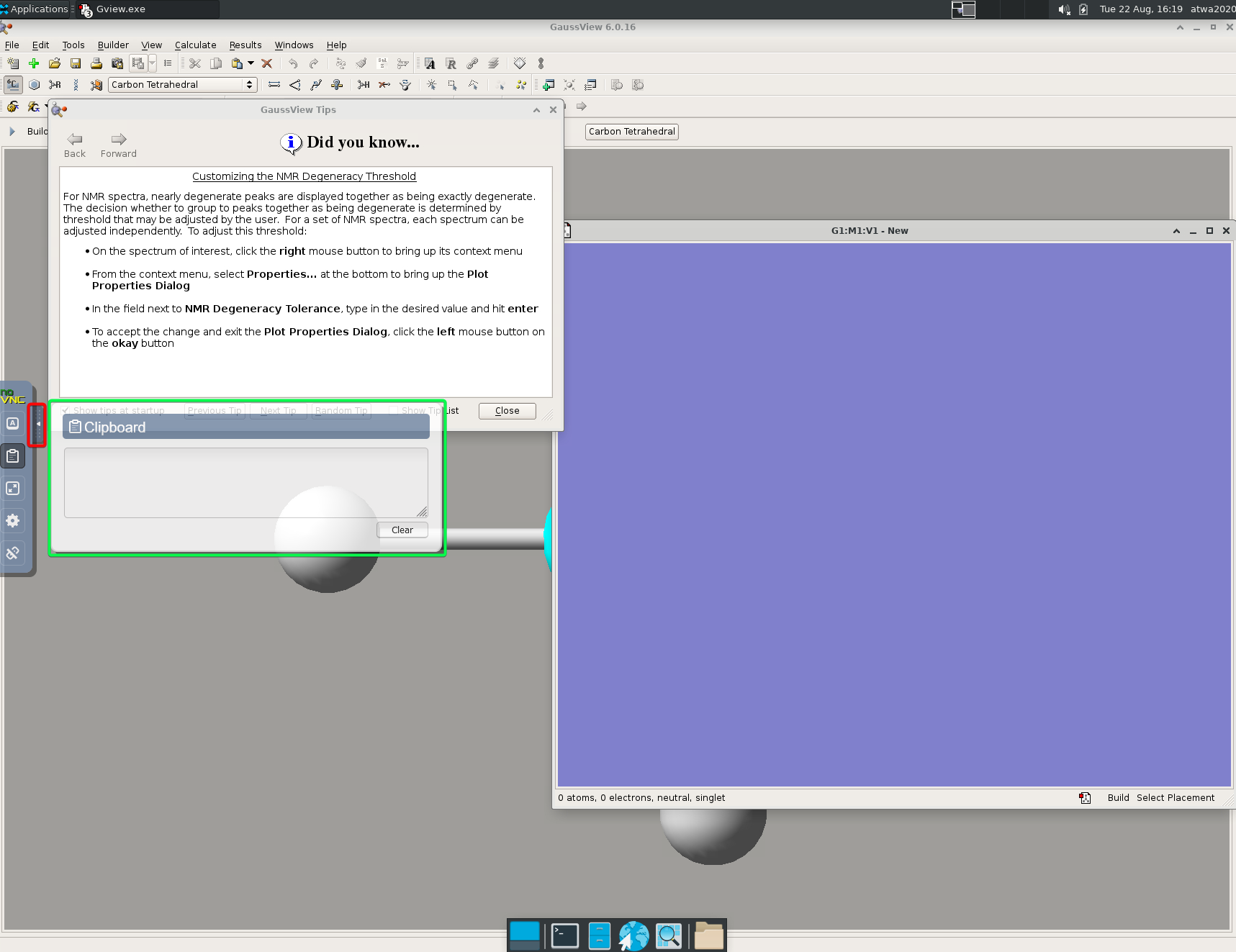
Google Chrome Browser
Should you opt to utilize the Google Chrome web browser to access the OnDemand Desktop at Pomona College, you will encounter a prompt to integrate a specific plugin. This plugin is dedicated to managing the copy-and-paste functions. It is strongly advised to install this plugin. Its incorporation facilitates the conventional operations of copying and pasting between your personal computing device and the OnDemand Desktop, thereby obviating the need for the more intricate method delineated previously.