How to Modify the Channel/Media Gallery Playlist Order
Kaltura Overview
1. Log into Kaltura on Canvas, Sakai, or MediaSpace
2. Click on Media Gallery
3. Click on the Channel Actions button
4. Under the actions drop-down menu, click on Edit
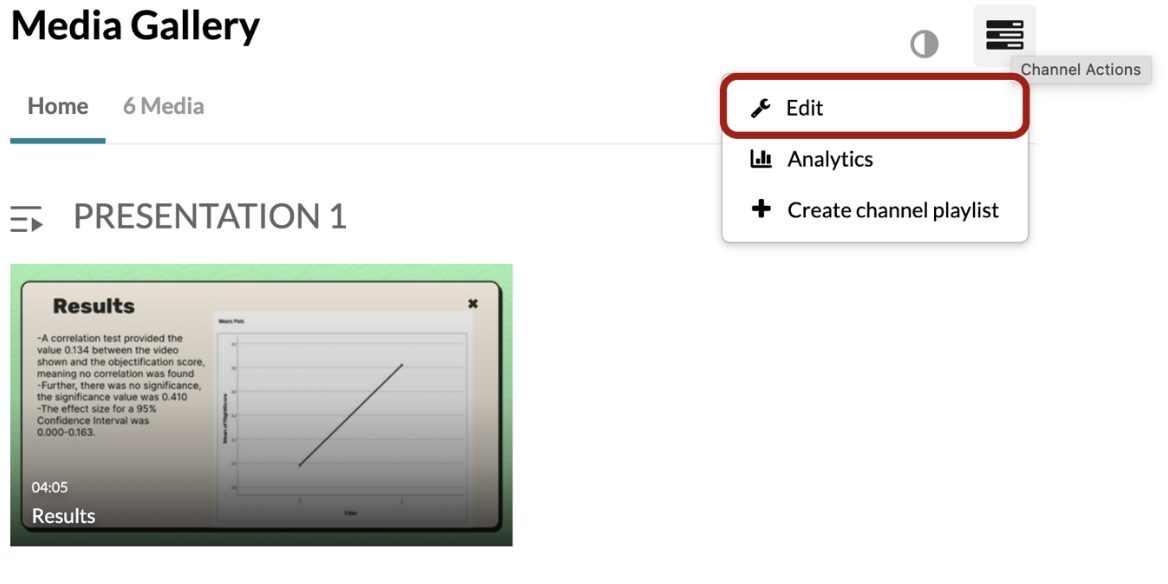
5. Drag and drop to re-order the playlist
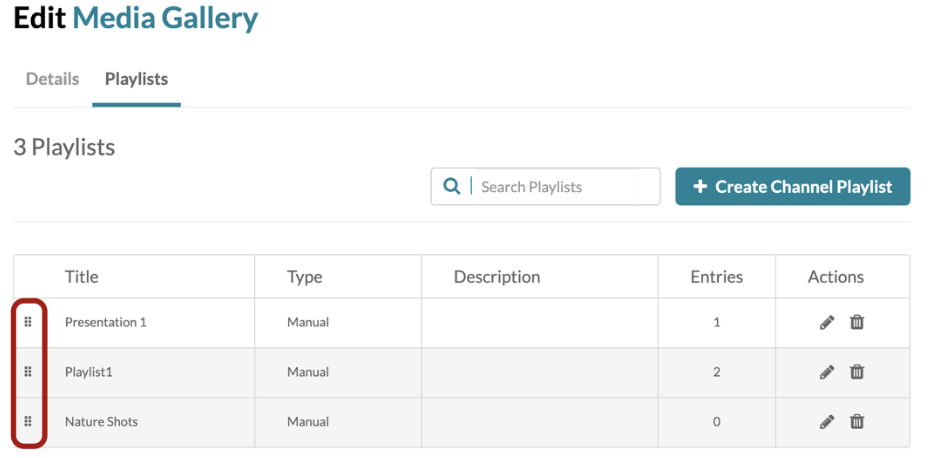
Return to your Media Gallery to see the changes made to how your media gallery playlists are displayed.