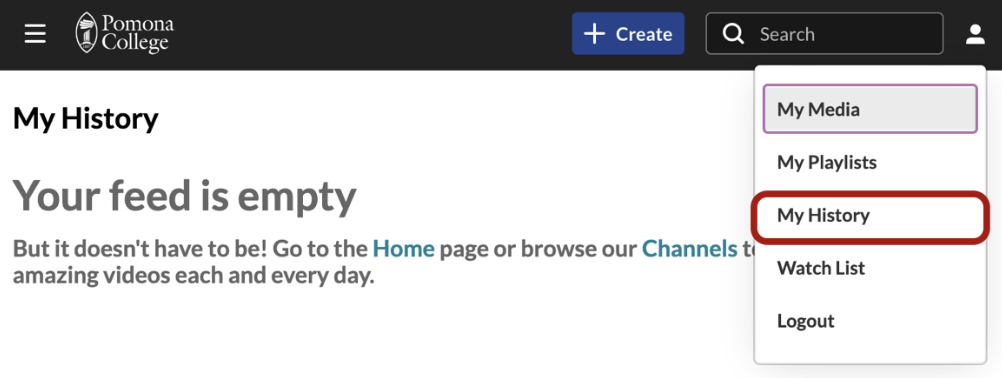How to Navigate My History on Kaltura MediaSpace
Your history will display the media you last viewed in order of those watched most recently. This information is accumulated from all devices you sign into with the same account. Your watch history may be useful in relocating useful videos you've come across, such as ITS Tutorials.
Your history cannot be accessed from the Kaltura integration in Canvas or Sakai. To access your My History:
1. Go to mediaspace.pomona.edu
2. Login using your Pomona login credentials
3. Click on your profile icon
4. Click on My History