Send files to a folder in Box via email
One can easily have their colleagues or students send files to a specific Box folder in an account by email when enabling the upload email option for the folder. The instructions below will one how to do that.
Notes and Caveats:
- Upload via email only works for file attachments. Content in the body of an email will not upload to Box.
- Email upload is intended for manual or occasional file transfers from common web, Windows or macOS email clients. Automated flows, integrations or scripts should instead be implemented with Box's Upload API.
Consequently, automated email uploads and linux-based clients are not supported.
- The cumulative size of the message body and attachments (including signature) cannot exceed 50mb.
- Both the folder owner and sender will receive a notification that files were uploaded successfully. Collaborators will also receive a notification if upload notifications are enabled for the folder.
- Email uploads of .msg/.eml files through Microsoft Outlook desktop application fail due to how Outlook handles attachment of these file extensions. As a workaround, it is recommended that you compress these attachment types into a zip file before emailing.
To proceed:
- Log into http://box.pomona.edu
- Click the '...' line to the right of the folder you would like to set for emailed files. Then, choose 'Settings'.
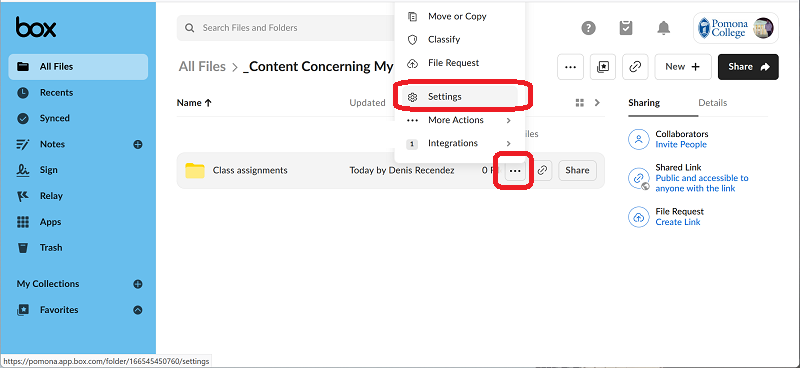
- In the settings for the folder, scroll down to the 'Uploading' sections and 'Allow uploads to this folder via email'.
A unique email address ('Upload Email Address') will be generated for the folder in the field below this option.
NOTE:
One can also enable settings for the email upload option that will restrict email uploads to people who are already collaborating in the folder (Only allow uploads from collaborators in this folder), or that will overwrite files with the same name automatically (Overwrite same-name files when uploading by email or widget).
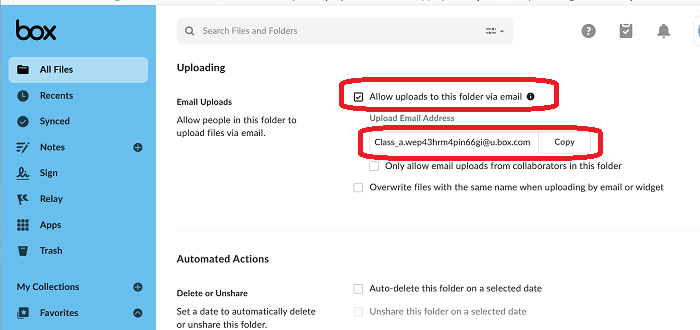
- Share the Upload Email Address with colleagues or students so they can email files to that folder.