Wireless stops working on Microsoft Surface Laptop
Problem
Wireless on some models of the Microsoft Surface laptops stops working.
Environment
- Microsoft Surface laptops
- Windows 10
Solution
- Search for and open 'Device Manager'.
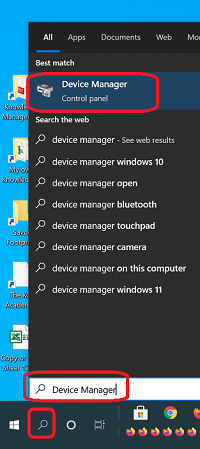
- In 'Device Manager', scroll down to Network adapters and click on the angle bracket next to look for the Network adapter (see image below).
- Find the listing with the word 'Wireless' in it. Most of the time it will be Intel, though there are other wireless manufacturer as well.
The effected adapter will have an exclamation point or other symbol over it.
NOTE: Do not remove any 'Bluetooth' listings.
- Do a right-click over the adapter and select 'Uninstall device'.
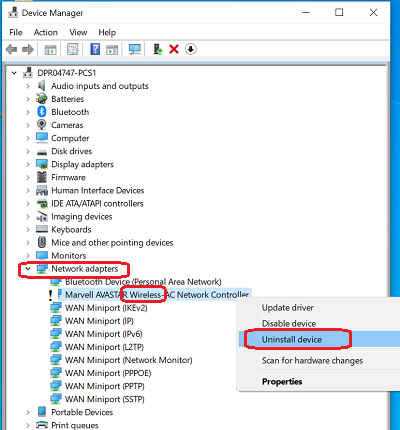
- Reboot the laptop.
Upon reboot, the wireless should work again.