Data on my Dell Laptop is Unavailable when Off campus
PROBLEM:
* When off campus, data that should be on the Desktop and Document folders do not appear.
* Icons in the task bar (shortcuts bar at the bottom show up blank).
ENVIRONMENT:
* Faculty and Staff Windows laptops
* Problem started late August 2021
SOLUTION:
CAUTION:
The solution will take a while to resolve if you are off campus, on a slow connection. If possible, please come to campus to use the instructions below.
NOTE:
* If off campus, you will need to connect to Anyconnect VPN to resolve.
* If you would like ITS to assist you with the instructions, please call 909-621-8061
- Double click on the Windows Sync Center icon in the system tray (lower right corner).

- In the Windows Sync Center window, double click on the 'Offline Files' listing and then the 'fac-staff$' listing.
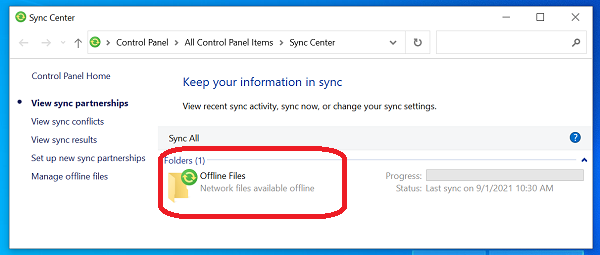
- In the File Explorer window the opens, double click on the folder name after the username.
- Do a right-mouse-button click over the following folders and select 'Always Available Offline'? Do this for each folder individually:
Windows Sync Center should immediately start the process of creating offline file cache for the folders in that directory.
When finished, reboot the laptop and test for results. The problem should be resolved.