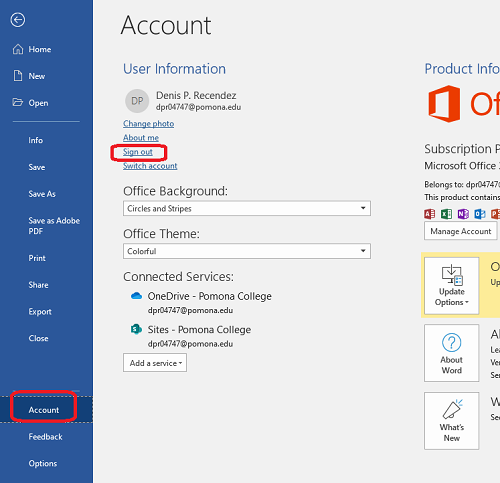'Couldn't Verify Account' error in Microsoft Office apps
Error
When opening any Microsoft Office application, the following error(s) appears:
Unlicensed Product. Most features are turned off because a shared computer license isn’t available.
COULDN'T VERIFY ACCOUNT We're having trouble verifying your
Microsoft 365 account on this computer. Most features will be turned
off on <date>
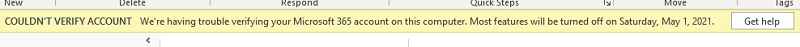
Environment
Solution
Steps:
Close all Microsoft Office applications.
Open Word
Click the 'File' menu and select 'Account' (see image below).
Click on 'Sign out'.
Click on 'Sign In' and re-authenticate to Office 365.
Open Word or Outlook to verify that the error does not comes back.