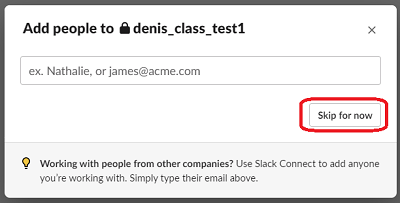How to Create a New Channel in Slack
NOTE:
For more information on Slack at Pomona College, please click here.
The instructions below will show one how to create a new channel.
- From your current list of channels, click the + sign and choose Create a channel.
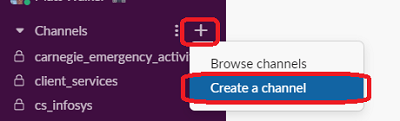
- Name your channel according to your discussion topic or team function/course, and the recommended option is to choose Make private (by invitation only). Then click Create.
NOTE:
If prompted, DO NOT check the box for 'Share outside Pomona College'
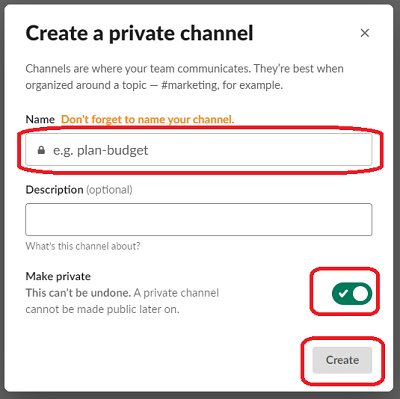
- Click Skip for now to complete the creation. You will likely share this channel outside your own workspace (see How to share your channel to workspaces outside your own) before inviting people to your channel (see How to add Pomona users to your channel or How to add a non-Pomona user to your channel).