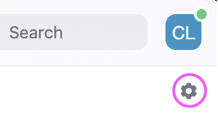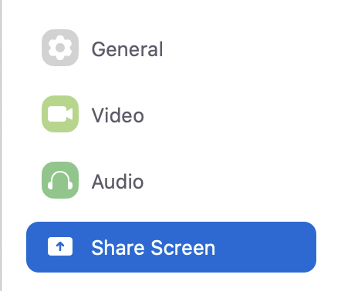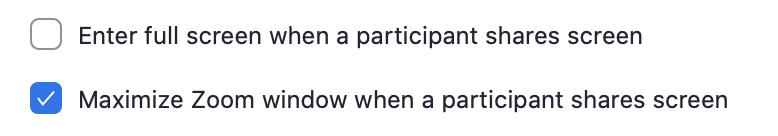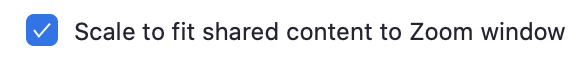Changing the Size of a Shared iPad screen in Zoom
Both Hosts and Participants can adjust the size of a shared iPad screen on their computers.
Hosts:
When you share your iPad, the screen of your iPad will appear on your computer surrounded by a green border.
To adjust the size of the iPad screen on your computer screen, click within the green border near the edge and then drag. You want to be as close to the green border as possible without being on top of it.


Participants: