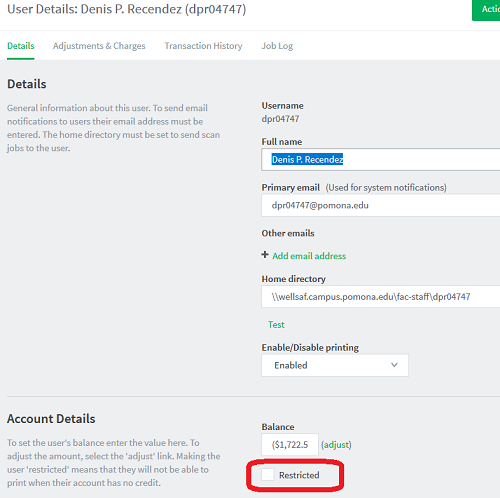Print jobs sent to network printers do not print ('Restricted' in PaperCut)
NOTE: Click here for other Network Printing (General Information & Troubleshooting) information.
Problem
- When printing a file to a network printer, the print job for the file show up a 'paused' in the printer's network queue.
- When printing a file to a network printer, the print job for the file disappears from the printer's network queue. But, nothing prints from the printer.
Environment
- Printing from any operating systems to network printers (lab and/or department printers).
Solution
Students, make sure you have enough print credit (click here for more information).
If you are a faculty or staff member (especially those recently employed be Pomona College), contact ITS Service Desk (ServiceDesk@pomona.eduor 909-621-8061) to make sure your printing isn't restricted in PaperCut (http://print.pomona.edu).
For Service Desk staff only, log into the admin console of PaperCut and uncheck the 'Restricted' option under the account profile.